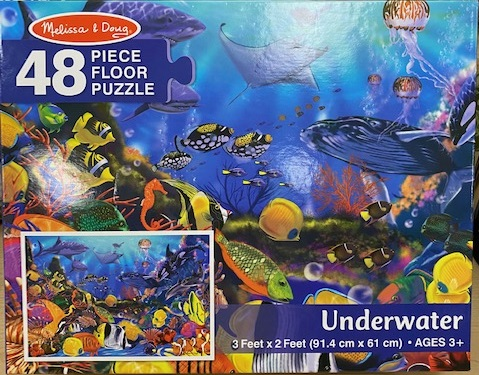Library of Things Discussion Group
January 18, 2023
Video time stamps and meeting notes
Attendees: Lisa Hauner from OTLD Irrigon, Celine Vandervlugt from Cook Memorial (LaGrande), Susie Sotelo from Umatilla, Heather Culley from Pendleton, Corina Haglund from The Dalles Wasco County Public Library, Beryl Shea from Harney County, Laurie O’Connor from Harney County,Beth Ross, Jon George, Dea Nowell, Jeanne Kuettel from Sherman County, Maribel Pagan from Klamath
Record ID: 2410457 Underwater floor puzzle [Cook Memorial Library] was created during the meeting
We used the Sage template for Library of Things https://catalog.sage.eou.edu/eg/staff/cat/catalog/new_bib
01:21 Finding New Marc Record and template selection – Library of things template
02:44 Choose shelving location to coordinate with realia, kit, equipment vs library of things records
04:44 Wifis and chrome kits are kept separate for tracking and reports and funding
06:40 Floor puzzle description and disclaimers
07:27 Start with template
07:40 Select Library of things template and switch to fixed field (not flat text editor) view
08:00 Fixed field overview. Type is ‘r’ for ‘three dimensional artifact or naturally occurring artifact
09:ish Date field and 008 date at beginning of entry YYMMDD
10:43 024 UPC entry
11:09 Flat text vs not flat text view for working with indicators
13:03 245 name of library in brackets. Name of library goes in 3 places – 245, 246 and 506
14:01 Library name 246 can be left off, not patron visible. 245 will pick up both title and keyword search.
14:21 Add [space]/ LOT to Library of Things spelled out entries
i.e. 246 30$aLibrary of things / LOT
15:00 Search terms all in one line? Cataloger judgement – what will patron search by, title or keyword. Desirable for library to consolidate 246 entries for title focused searches, i.e. all puzzles have LOT games and Library of things games, all STEM/STEAM kits have STEM and STEAM 246s
21:59 250 Model number found on item
22:32 264 Manufacturer information. Second indicator 3 makes patron display say manufacturer.
23:54 Ctrl Enter inserts a field under the field you click in.
25:49 300 item description
27:38 Shift Delete removes a subfield
28:31 33x with subfield $b
30:36 Sample bib records from the OLAC (Online Audiovisual Catalogers) Cataloging Objects resource document is available on the Sage LoT page. It has a wide variety of example entries for 340s, 380s, subjects and genres (pages 71-158)
Best-Practices-for-Cataloging-Objects-Using-RDA-and-MARC-21.pdf (sagelib.org)
34:00 Thesaurus approval, aat and gttg
37:04 300 can contain contents, not just the 505. Patron can glance at record when 300 contains contents. Contents in the 300 can appear cluttered.
38:27 Packaging is another consideration – do you include a contents list and a picture of parts and pieces in the container?
39:00 506 can say ‘owning library’ or name of library
40:50 Please let your mentor know if you have created a record so the 599 can be removed by your mentor after the record is reviewed.
41:00 521 is useful for juvenile and educational items
44:00 Right click on indicator and subfield boxes for entry selections. Do not click the # selection placeholder – leave blank.
45:00 Manufacturer’s website lookup for 5xx entries
47:00 856 insert link for website or YouTube video here
47:19 Ctrl z is undo. Ctrl y is redo
49:00 Punctuation cheat sheet is on website. Is there a period at the end of that field? Comma before $c?
54:00 650 and 655 Subjects and genres and authorizing. Validate button. Ctrl d to add subfield.
54:46 Magic Help Button in the fixed field view for shortcuts!!
55:22 710 Linking data for patrons. Good reasons to use the 710.
56:00 040
57:00 Double check fixed fields. Ctry – if you know your state codes, add u; i.e. Oregon is oru
Time, for record type ‘r’ is nnn.
58:33 Tmat: Four Houses of Visual Materials for Tmat options are explained. Page 18 of the OLAC (Online Audiovisual Catalogers) document. Best-Practices-for-Cataloging-Objects-Using-RDA-and-MARC-21.pdf (sagelib.org)
59:00 Question: What if it is game and toy? No exact match?
Be consistent – if puzzle is a ‘game’ – use ‘game’ for all puzzles.
Tmat is used for reports and searches – you could use to find all games.
61:55 Use 999 $e(s) for patron material type selection and crossover
62:24 How important is it to go back and repair/upgrade older records? Low priority.
63:00 999s You may change the preloaded ones to suit your record and patron needs.
63:44 999 entry selections are a controlled vocabulary. Please look up the term on the 999 document on the cataloging resource page.
67:00 Why ‘dinosaurs’ in subject headings? OOPS!!
69:00 Subject heading terms will be captured in keyword searches of partial or incomplete subject heading terms. Misspellings will not work.
Authorized headings are linked and that is why they must be validated.
Use the validate button in the top right corner in the fixed field view. If no checkmark appears beside the entry, you MUST authorize through LOC.
70:53 Finished record view final detail overview.
72:15 Alternate entry wording to make terminal punctuation ‘aesthetic.’
73:04 Patron view 264 ‘Manufacturer’
73:20 710 example for clicking to retrieve all records with that indexed/linked entry in the 710 (not keyword)
74:47 Cook Memorial updated images for Library of Things
77:12 Images question: Size and format? 400 x 400. Include record ID number. Instructions can be found on our new LoT page Library of Things Resources – Staff Resources (sagestaff.org)
80:15 Search for Library of Things the easy way! Search Catalog – All Formats: Library of Things – Keyword (contains) * – Select library. Search
84:12 Cautionary for cleanup – double check that it is your record
85:45 If you notice more than one library has holdings on a record, please contact the other library or your mentor to create a separate record. Do not attach holdings to another library’s LoT record.
90:00 Question: Is a card making item (rubber stamps, fancy pens, blank card paper) a kit or LoT? Where will it be stored? With other library of things? Or kit? Consider where they patron will be able to find it?
Cook Memorial moved all of these things under ‘Library of Things’ to make tracking, budgeting and report creating easier by ‘big group’ Library of things’
93:ish Display binder by checkout has really encouraged circulation of things patrons never knew were available.
95:37 Image usage from internet sources for Lot website icons and pictures. Library term for R and D ‘ripoff and duplicate’
We also used the new RDA manual https://sagestaff.org/wp-content/uploads/2023/02/RDA_Manual_20230208.pdf
And the Sage LoT Guidelines document https://sagestaff.org/wp-content/uploads/2023/03/SageLibraryofThingsGuidelines-with-Links-and-Circ-Modifiers.pdf
Carried over to February meeting
‘Immersion Cataloging’ – Term relieving the cataloger of guilt for playing the kid’s card game or putting the seascape puzzle together or other ‘fully immersed’ interaction with the item to be cataloged in order to derive the best subject headings and genre terms for that item.
How to use subdivision $vSpecimens
Updated catalog images for LoT at Cook Memorial (nice!)
Catalog Search – 43 Results (eou.edu)
and the link to our newer new resource page:
Library of Things Resources – Staff Resources (sagestaff.org)
What projects are libraries contemplating?
What projects are libraries stuck on?
What projects turned out better than you hoped?
Our next discussion will be February 15, 2023